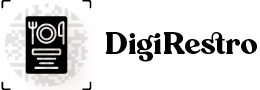Application Settings
How to change application settings.
The following process will be used to change application settings.
Click on: Settings >> Open application settings screen.
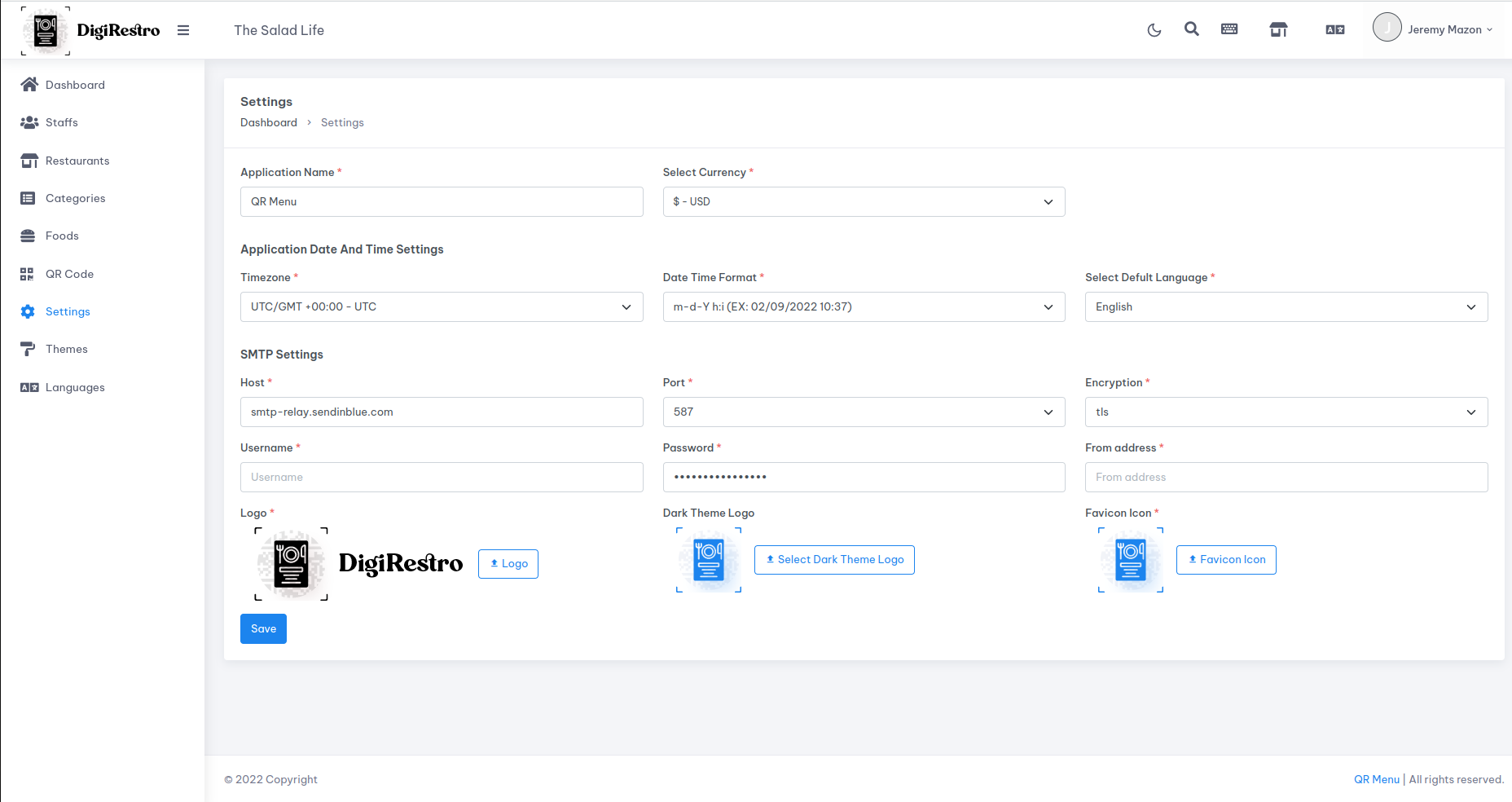
- Application Name: Add your web application name here to change everywhere app name.
- Currency: Change your currency here to change everywhere currency.
- Timezone: Change your system defualt timezone here.
- Date & Time: Change your system defualt date & time here.
- Language: Change your system defualt language here.
- Logo: Change your system logo, you can upload light and dark logo.
- Mail Settings: Change your mail settings here.
Host: Put your SMTP host here Port: Put your SMTP port here Encryption: Put your SMTP encryption here Username: Put your SMTP username/email here Password: Put your SMTP password here From Address: Put your SMTP From address here - Logo & favicon: Change your system defualt Logo & favicon here.
Click on Save button to apply all changes
In case if you have any problems or query then please contact us